Woohoo! Yass girl, so you wanna start an online store with Shopify?
Which tells me you’re either:
a) starting a new store from scratch
b) upgrading from another platform
c) building out your Etsy shop or at least creating a ‘home base’ for your brand
I’d love to know what position you’re in, so I can help tailor the content to you… leave a comment below!
From the results of the Secrets of a Buyer survey, my guess is most of you looking to start an online store with Shopify are coming from Etsy.
And with good reason.
- “We have a history of operating losses and we may not achieve or maintain profitability in the future.”
This is a direct line from Etsy’s 10-K annual report filed at the end of 2016. Since Etsy is a publicly traded company, it’s a report they must share with the SEC and provides a comprehensive summary of a company’s financial performance.
Now of course, Etsy + shareholders alike sure as shit don’t want that to happen. BUT it does mean they’re going to be trying a lot of ideas to turn things around.
They realize they need you, but they also need buyers. “Our growth depends on our ability to attract and retain an active and engaged community of Etsy sellers and Etsy buyers.”
So while I’m not suggesting you jump ship, there’s still A LOT of business to be had on Etsy – it’s still a very trusted platform, search potential is unlimited for new buyers to find you, and it’s still the easiest, low-risk way to get started – I am recommending you diversify and OWN YOUR BRAND somewhere else as well.
Whenever I log onto a Facebook group, you’re almost bound to see statements and complaints about Etsy.
- My traffic has suddenly dropped this month. Has anyone else experienced this??
- They keep tweaking their algorithm and it throws everything off for more established sellers. It’s so frustrating!
- They changed the algorithm and it’s bumped me out of most of the searches. I’m trying desperately to figure out how to get back!
- My shop views have literally gone down by half. For no apparent reason.
Having your livelihood turned upside down in a month is never-wracking shit. So much so that I’ve said shit two times now in this post. (okay three)
Many sellers have expressed that they want to know ‘when the changes will die down / when they’ll stop testing’ or along the lines of ‘don’t they know these businesses are our livelihood, they really need to stop messing around with it.’
And that’s true – 73% of sellers consider their shop a business.
So to be blunt, why aren’t you treating it like one?
Because unfortunately Etsy (like Instagram) is gonna do its thang and changes will always come on platforms that we don’t expressly own.
If I were you, I’d focus on how you can drive your own traffic to Etsy, while planning for your future (hii which is why you’re here! We’ll get to Shopify in 2 seconds!).
Put your focus on:
- building your email list which you own + control
- growing your Pinterest account to send traffic back to Etsy
- starting your own website and/or shop
- With your own website, even if the shop page points to Etsy, you’ll have more opportunities to collect email addresses (since Etsy is pretty limiting there) and your brand will stand out to your customers (no one wants to be the “oh I bought it on Etsy!” shop)
And now my turn to answer a few questions… like why should you start an online store with Shopify?

Why Should I Start an Online Store with Shopify?
Short + simple answer: Shopify is an ecommerce platform built for products sellers.
While there’s plenty of good things to say about WooCommerce or Squarespace, if you have a shop with multiple products or categories, Shopify is going to be the easiest way to create your shop.
It’s pretty much ready to go “out of the box” and they have a ton of really awesome themes (both free + paid) that make looking professional a breeeze.
I’m absolutely obsessed with this bad boy – Brooklyn. Or maybe it’s just the rugged man, I don’t know

5 REASONS I LOVE SHOPIFY – MY FAVORITE FEATURES:
1 | Mobile ready which is super important as 62% of smartphone users have made a purchase on their phone in the last 6 months
2 | Free SSL certificate + Level1-PCI Compliant. I debated making this #1, but decided mobile ready was a little sexier (right? right….?). When you sign up with Shopify, it includes a free 256-bit SSL certificate.
Why do you care? WELL… This ensures everything passing through your shop is secure, and customers… well, they care A LOT about website security. An SSL certificate ensures all the personal information, credit card info, content, pages, etc is protected by the same level of security used by banks.
This also means you can easily accept credit cards on your store (which customers also really love), but they also have over 70 external payment gateways (like PayPal for example), so you’ll definitely find the right one for your country.
3 | Full blogging platform. You know I’m all about encouraging shop owners to blog as a way to build their audience, increase traffic and of course, make sales… and with Shopify that’s all built in.
4 | Flexible + Automatic shipping rates. You can set up shipping rates by fixed-price, tiered pricing, weight or location-based.
5 | Customer Accounts. Customers can check out as a guest or create an account which allows you to follow up with them and learn about their shopping habits.
Other Features of Shopify:
- Sell on Facebook
- Product Reviews
- Search Engine Optimized
- Abandoned Cart Recovery
- Integration with Dropshippers or Fulfilment Centers
- Discount Codes, Coupons, + Gift Cards
- Social Media Integration
- Unlimited Products
- Easy to Read Dashboard + Analytics
How to Start an Online Store with Shopify (in one day!)
STEP 1 | Sign up for Shopify
Head to the Shopify website to get started.
To start your free 14-day trial (yep, you get two weeks free to set up your account!), you’ll be asked to fill out your email address, password, and store name.
STEP 2 | General Set Up
It’ll ask you a few questions (simple to answer with drop down menus.) Based on your answers, a couple new questions may pop up.
- Are you already selling? (I sell with a different system, not yet, or not yet online — see? easy)
- What is your current revenue?
- Are you setting up a store for a client?
Next, you’ll be asked to add an address so you can get paid (it will also be used as your default business address).
STEP 3 | Add Your Products!
They have this at the top of their list and I think it makes sense to encourage you to keep moving + get started. Too often we sit and fuss over the small details and at the end of the day, you need products to sell!!
But if you’d rather skip this step for now and set up your theme and other customizations that makes sense to me too.
Information You Need To Add A Product:
- Title
- Description
- Images
- Pricing
- Inventory (SKU # or Barcode, and if you’ll track inventory)
- Shipping (items weight)
- Variants (ie. if it’s offered in multiple colors or sizes)
- Search Engine Listing Preview (add a title + description that would appear in a search engine listing)
- Organization (will you categorize by product type, vendor, collections, and/or utilize tag descriptors)
BOOM. Your product is all set up.
STEP 4 | Customize your theme
Select your theme, add your custom logo, and other features.
This is where you can explore both free + paid themes. Personally I love Boundless, Debut, and Brooklyn from their free themes.
To help you out, they give a quick rundown of specific features of that theme; plus most of the themes will also have various styles included. For example, Brooklyn has Classic or Playful which speaks to some of the design, like the typeface used.
Select your theme + hit INSTALL.
From here you can Customize Your Theme — you can update + move around sections, change colors, typography, etc.
Very important: This is also where you’ll set up your social media links and add your custom favicon (that’s the small iconic branded image that appears on a website tab for instance).
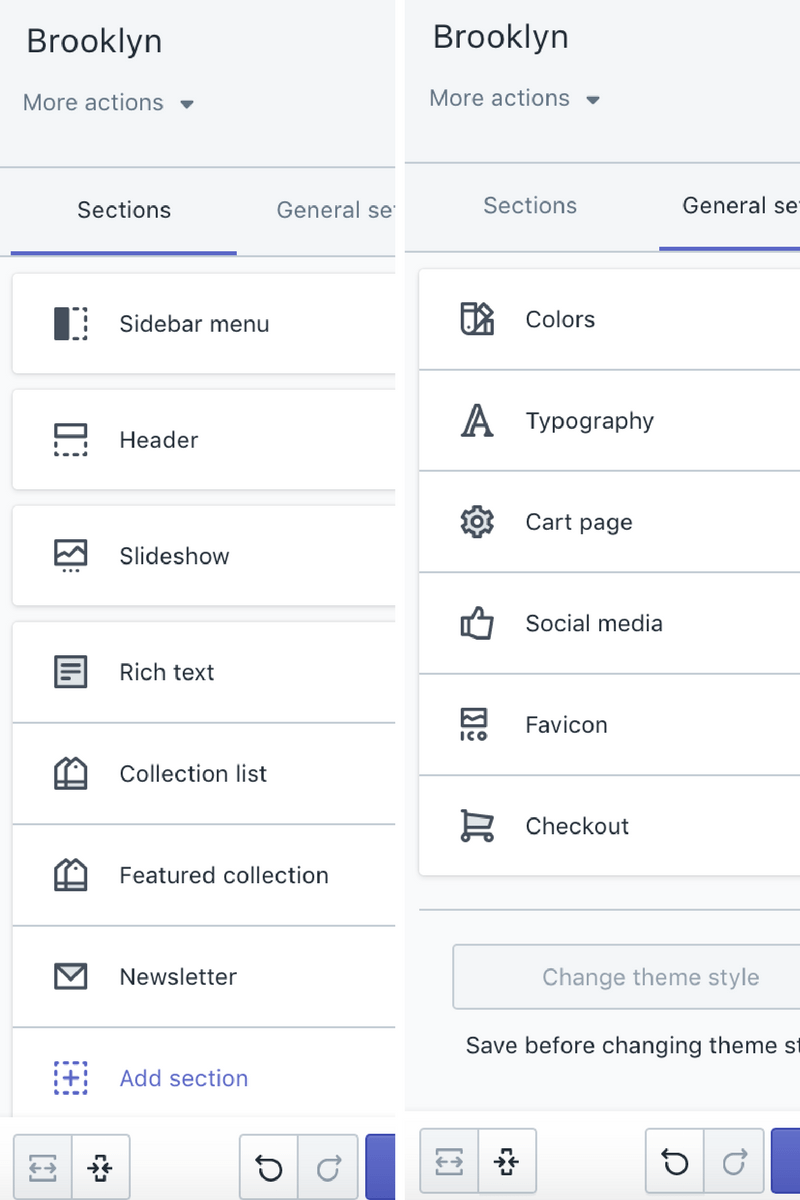
Shopify sets you up with a Shopify domain, it’ll be yourstorename.myshopify.com.
Of course, I’d recommend adding a custom domain as it’s more professional and easier for customers to remember. You can either bring over a domain you own or buy through Shopify.
STEP 6 | Set up your account with two-step authorization, optional.
Optional to enable, but two-step authentication adds an extra layer of security when logging in to your account. If you choose to enable, a special code will be required each time you log in, ensuring only you can access your account.
STEP 7 | Set up Shipping Options
Here you’ll set up:
- where you’re shipping from
- zones + rates to define where you’ll ship to with USPS (you get discounted rates from Shopify Shipping)
- set shipping labels for USPS (8.5×11″ for desktop printers or 4×6″ if you have a label printer, like the DYMO) Again Shopify Shipping gives discounted pricing on labels from USPS
- Default package sizes, etc
- You can also set additional shipping methods, like Postmates which I thought was really cool. Maybe not applicable for many business, but a cool option for “on demand” delivery (maybe for select days during the holidays?)
- Dropshipping + Fulfillment services – this is where you’d add that information if you’re using one
From this point, you’re almost ready to go!!
All the information you need to access is on the left side menu bar.
That’s where you can create discounts, access your sales dashboard, analytics and reports, manage your orders + products, and more.

Next step to take: Activate Your Payment Processor.
At the bottom of the left-hand menu, click Settings.
This is where you can access + manage General store details, Payments, Checkout, Shipping, Taxes, Notifications, Files, Sales Channels (like if you opened a store front), and your Account as a whole.
Select Payments > Your store will already be set up to accept credit cards through Shopify Payments + PayPal. You just need to complete your account setup.
For the credit card function: before they can can transfer money you earn from sales to your bank account, they need additional details to be completed to set up your account.
You’ll need to provide business details (like business type, Employer Identification Number (or EIN which is optional), business address, personal details (your name, date of birth, and last 4-digits of your SSN to verify your identity). Lastly, you’ll need to provide a short overview of product details, how your company will show on customer’s billing statements, and your bank information.
For PayPal: after your first sale, PayPal will email you at the email address on file with instructions for setting up a PayPal merchant account + how to claim your funds.
WOOO! You’re all set up! Easy peasy to start an online store with Shopify right?!
I’d love to see your new shop — join us in The Shop Squad Facebook group and flaunt what ya got!
Get the Secrets of a Buyer (shh, yes really!)
Join over 4,000 subscribers + receive actionable marketing tips you can easily implement - today!
"I just need to say that your newsletters are always on point, valuable and applies to every market that sells."
Original article and pictures take i1.wp.com site
Комментариев нет:
Отправить комментарий